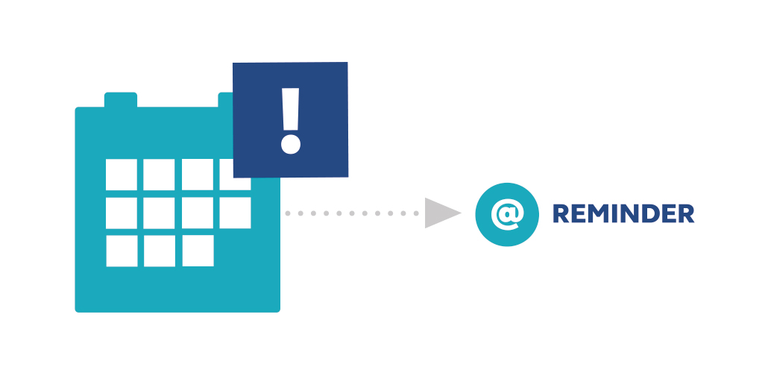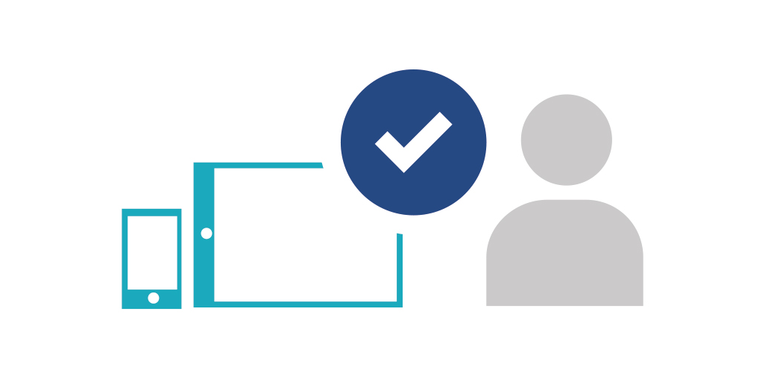Workflows for efficient invoice verification and more
tangro BWF (Business Workflow) automates the release and approval processes in your company and ensures transparent, controllable and traceable processes for incoming invoices, orders, order confirmations and delivery notes. Approval procedures are accelerated many times over, the processing costs are reduced to a minimum. Viewing and editing workflow tasks can be done either with a desktop solution or through a web application. Handling is very easy, even for non-SAP users. Requests for approval can be processed on mobile devices.
The tangro Fiori Workflow App provides you with a powerful workflow application that is seamlessly integrated into your SAP Fiori environment. The application is directly integrated into the Fiori Launchpad, making it the ideal workflow solution for companies pursuing SAP's Fiori strategy.
Arrange a demo Proper reference