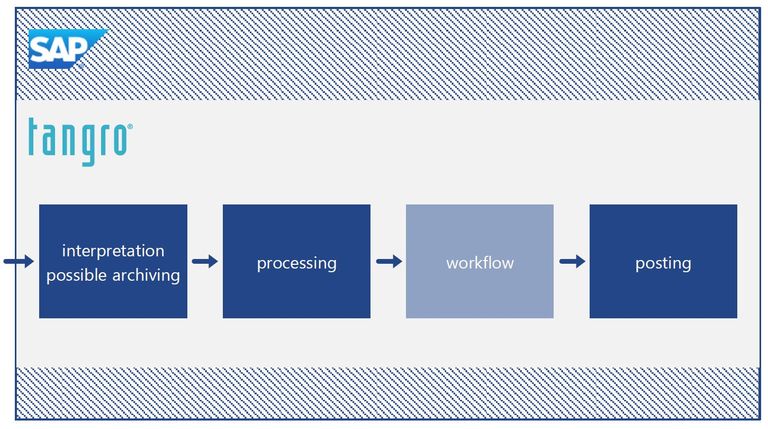High efficiency thanks to SAP-embedded
30.11.2018 - A system for processing inbound documents, which is embedded in SAP, offers high levels of efficiency – for IT and specialist departments. For IT, because it offers all the benefits of a SAP landscape, including delivery via the SAP Transport Group, SAP release security and a fast roll-out, which simply involves loading a Transport Group and straightforward customising. What’s more, the system doesn’t need an upstream workstation so there is no need to invest in the usual threesome of a test, configuration and production system.
No interfaces
There is also no need for interfaces and the costly maintenance they bring with them. The master and transaction data in the SAP system is accessed directly without continually having to reload data and the inherent risk of data redundancy. "Of all the systems available on the market, tangro offers the most seamless and efficient integration in SAP," says Willi-Gerd Schmitz, IT manager with the Hager Group. “This was decisive for us because it allows us to map our entire business process in SAP and makes it much easier for us to maintain the solution." By using the ABAP programming language, companies can make any IT adjustments they need themselves.
A GUI just like SAP
The benefits which a SAP-embedded solution brings to the specialist department are obvious. The interface is the same as the SAP GUI so users are instantly familiar with it. Of course, if users want to they can also use HTML 5 or Fiori, which may be a good idea for workflow users. There is no need for complex training courses. In the familiar SAP environment, the users are able to execute all document processing tasks, such as OCR postprocessing, invoice and/or order verification as well as posting FI documents, orders or goods receipts, for example. If necessary, they can jump straight to the SAP document at any time.
Sind alle Angaben korrekt, wird der Beleg gebucht und die Daten in das SAP-System zurückgeschrieben. Für die Datenqualität im ERP-System ist vor allem die Tatsache ausschlaggebend, dass keinerlei Datenaustausch notwendig ist und alle Analyseprozesse direkt im SAP-System stattfinden. Das System greift etwa bei der Rechnungsprüfung direkt auf die Kreditoren-Stammdaten und die Daten der Materialwirtschaft in SAP zu – ganz ohne Schnittstellen.
Hohe Datenqualität und Transparenz
Während der Belegverarbeitung können Sachbearbeiter damit sofort auf SAP-Prozesse reagieren, neue Transaktionen starten und dabei alle notwendigen Unterlagen und Informationen online einsehen und verwenden: Eine Wareneingangsbuchung etwa ist ohne Zeitverzug für die wareneingangsbezogene Rechnungsprüfung sichtbar und ein Kreditor kann in Echtzeit neu angelegt werden, damit eine Rechnung verarbeitet werden kann. Das Berechtigungskonzept der SAP bleibt dabei komplett erhalten, so dass sämtliche Stamm- und Bewegungsdaten vor unbefugten Änderungen geschützt sind.