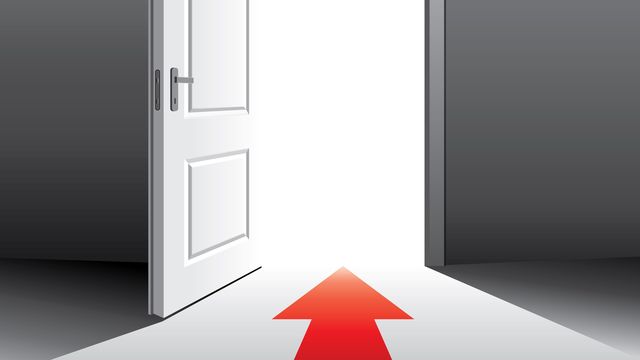New feature for document processing
tangro introduces the Neutral Receipt Journal, a new feature that makes it even easier to process different types of documents automatically in SAP.
The Neutral Receipt Journal enables you to sift out unimportant documents as well as to transfer different types of documents to the relevant specialist department and the right processing module manually or automatically. So the new feature helps to reduce processing work and cut throughput times for documents. It can handle post received in paper form, by mail or fax server.
Every day, companies receive many different types of documents. The fax server in particular is a source of documents, such as orders, that can be processed straight away by the software and entered in SAP. Yet this channel is used just as often to send the company queries and complaints which first need to be sorted and forwarded before they can be processed. Plus, it also delivers irrelevant documents such as unwanted advertising.
Processing these documents always involves a considerable amount of work. If the documents are pre-sorted and unimportant items rejected, this takes post room employees a lot of time. A large amount of processing work is still required if the documents are entered automatically without pre-sorting, as the assignment to the employee or processing software is often incorrect and documents need to be forwarded again. What’s more, blanket processing archives all documents received, which means that unwanted documents also end up in the archive.
With its Neutral Receipt Journal, tangro has now developed a new feature that makes it considerably easier to process different incoming documents. It’s a really simple process that employs automatic classification, which helps the system to recognise the type of document immediately. The Neutral Receipt Journal uses company-specific settings to detect particular keywords and Meta data, such as a specific e-mail address, and suggests the right tangro product for further processing accordingly. For instance, the Finance department automatically receives invoices for entry in the tangro IM (Invoice Management) module and the Sales department is supplied with order documents for further processing in the tangro OM (Order Management) module without any further intervention.
Assignment can also take place manually where required. All documents received are displayed in a clear list and can be examined together with a preview image and any additional information detected. This means that you can tell what the document type is at a glance and which department or which tangro module is responsible for processing it. You can then forward it completely intuitively to the corresponding product via drag & drop or by using the function button. Irrelevant documents are sorted into the “waste basket” in the same way.
This cuts processing times for different types of documents drastically. At the same time, the Neutral Receipt Journal also considerably improves data quality, as the specialist department only receives relevant documents. And because incoming documents are not archived until they are forwarded to the tangro module, the data quality in the archive is also optimised. Unwanted documents such as SPAM messages will already have been rejected in advance. Only relevant documents end up in the archive.
All tangro solutions at a glace