Release and/or approval (account assignment if desired too) can also be granted via a smartphone or tablet, allowing these processes to be undertaken anywhere at any time.
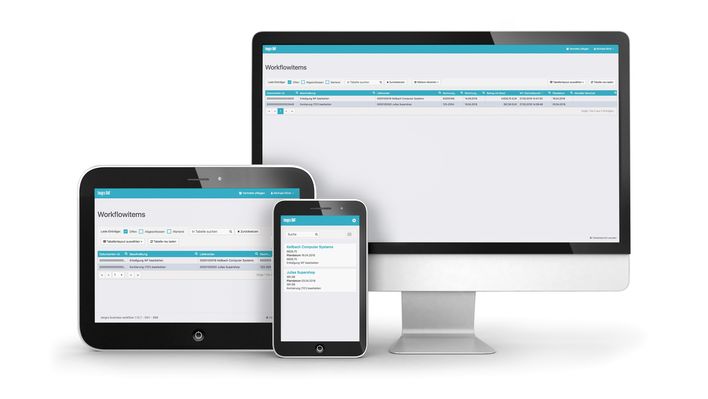
Day after day companies are confronted with a huge volume of documents. In terms of invoices alone, every year 25 billion pages of invoices are issued and have to be processed by the recipient companies. Added to this is a multitude of other documents, such as order acknowledgements, delivery notes and customer purchase orders. The content of all these documents has to be recorded, checked for content and arithmetic and released before the document can finally be posted.
Workflow solutions help companies to digitalise entire process flows, align them perfectly with one another and therefore work through tasks as efficiently as possible. They ensure that business documents are sent to the right departments and employees for processing, information is passed on, the releases required are gained automatically and that company structures and requirements are taken into consideration. They eliminate queue times and idle times. And they document the entire process so that all procedures and information are traceable at all times.
Workflow solutions are most commonly used in invoice verification because the release process for such documents involves a large number of entities and there is therefore plenty of scope for optimisation. But documents such as order confirmations, delivery notes and purchase orders also have to pass through various stations in the company for verification, processing, posting and storage, meaning that an electronic workflow brings huge efficiency gains for these types of documents too.
In order for the process to be made fully electronic, the document and its content have to be digitalised. If a document exists in paper form, the first step is to scan it and convert it into a digital format. A text recognition function then automatically reads the relevant information so that the document is available for subsequent checking and processing as an electronic image with digital content (PDF). An electronic document entry list contains all received documents and at the same time indicates their current processing status.
The tangro Business Workflow makes sure that documents are assigned to a particular work process in the company for further processing at the click of a mouse. This is done in a matter of seconds and without the user having to undergo the laborious process of changing system because the Workflow task can also be issued directly at the click of a mouse from document processing. Comprehensive customising options ensure that the documents are automatically sent to the right administrator and pass through all the necessary entities.
Release and/or approval (account assignment if desired too) can also be granted via a smartphone or tablet, allowing these processes to be undertaken anywhere at any time.
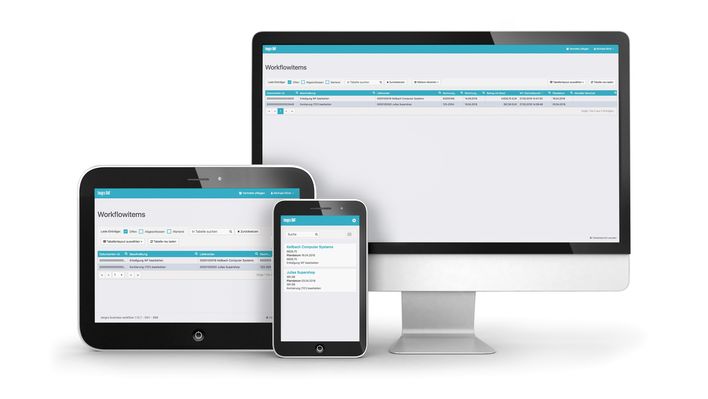
Workflows are effective in invoice verification if the processing software is not able to automatically post the document. For example, this is the case if there is no purchase order for an invoice, if the system finds a discrepancy between the purchase order and invoice, if assignment information such as cost centre, order etc. still need to be obtained or if the invoiced amount exceeds a certain limit. Then the workflow solution ensures that the document is automatically forwarded to the right employee for further verification, clarification or approval. If there is a variance in price, for instance, the invoice is sent to the purchaser responsible, if the goods have not arrived it is sent to the warehouse responsible and if the invoice is for a large amount, it is sent to management.
Automated workflows are also mainly used with order acknowledgements and delivery notes if verification or clarification is needed or if certain people are to be kept generally informed of receipt of documents. In sales, electronic workflows ensure that purchase orders are immediately sent to the agent responsible for the customer and thereby guarantee rapid processing should staff be absent.
Multi-level procedures can also be set up to ensure, for cost accounting without an order document for example, that the various stations for processing the document are passed through correctly and reliably in turn. For example, this includes entering account assignment and/or firstly factual release, secondly confirmation by superiors and thirdly, above certain value limits, approval by management or responsible employee groups. If necessary, these procedures can be depicted in an item-related manner so that agents only see the invoice line items of relevance to them in the workflow.
Pre-defined stand-in rules organise reliable document processing even when staff are absent. And automated escalation processes ensure even greater process reliability by reminding users when they have a document still requiring approval. Even complex company structures and guidelines can be depicted like for like in this way.
For the tasks issued by the workflow to be processed as quickly as possible, handling is designed to be easily understandable using a modern, clear interface – including online technology as an option. Release and/or approval (account assignment if desired too) can also be granted via a smartphone or tablet, allowing these processes to be undertaken anywhere at any time. The employee responsible can access the documents and therefore all the information needed anywhere at any time so provide the necessary release without delay. This even applies if the person responsible isn't a SAP user.
The workflows can be approved without SAP or an online application: the employee simply has to click on the button in an e-mail and approval is granted – there are no links to online server systems. This solution massively cuts lead times and response times. For example, at the University Hospital of Munich item-related invoices are processed three times faster than before thanks to an automated workflow. Where there is a variance from the purchase order, payment now takes a maximum of just five days. This optimisation has resulted, most importantly, in a huge increase in the use of cash discounts: Christian Lechner from the university hospital describes as a “six-figure sum” the amount that has been saved by being able to benefit from cash discounts much more frequently than before.
Another important aspect is complete transparency of the procedures. It is always obvious who has the document for processing at any one time. And later on, absolutely all processes can be retraced: the workflow log contains details of who received and processed which document with which task and when this happened. Christian Lechner is delighted with this value added: “The entire accounting system has just got more transparent.”