You want to get to know our software better? Then arrange a non-binding live demo!
How to assign documents easily in SAP
Data is the new currency that makes the world go around. Current estimates show that knowledge doubles every five to twelve years worldwide. Having the correct information at the right time gives you an edge over the competition. The critical factor is linking the information together in a meaningful way and being able to retrieve it quickly at any time.
According to a recent Kyocera study, the average office worker could save one to two hours daily with strictly digitised document management. A survey conducted by industry association Bitkom confirms this result. Again, most companies surveyed confirmed that digitised document management would significantly improve efficiency.

Documents and SAP ERP
But how do you implement document management digitisation effectively? Is it worth using a proprietary document management system (DMS) for electronic document management? Or are there other, more practical solutions?
What about companies that use an SAP ERP system and organise their data in that environment? All real-world business objects are mapped via so-called business objects in the SAP ERP. For example, depending on the application component, a business object can be a purchase order, an order or an invoice. In addition to the obvious data from the event, these business objects also include all additional information, such as texts, work items and documents.
Archiving with ArchiveLink
This data is archived conveniently and – if the archive ensures this – in a revision-proof manner through the SAP ArchiveLink interface. With ArchiveLink, database-based storage locations – so-called content repositories – are created in the SAP system and linked to the company's archive server. The repositories ensure that archived information is kept organised and can be retrieved at any time.
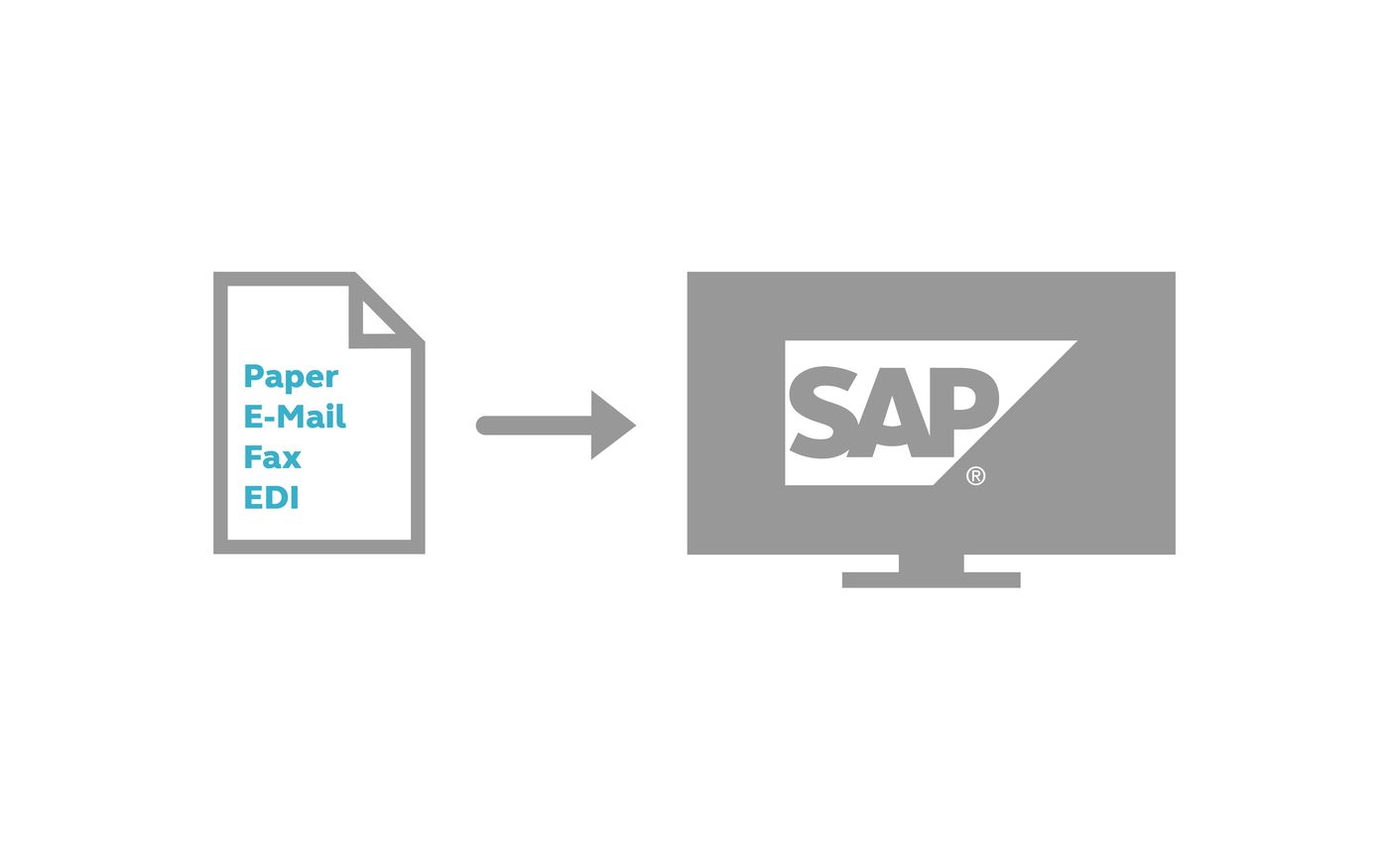
For all document types and input channels
The original format of the documents, whether analogue or digital, structured or unstructured, is irrelevant. The software processes each document regardless of whether it is received by post, fax, email or from an EDI translator. For further electronic assignment and storage, paper documents must be scanned and electronic data from the fax server and emails must be converted to text using OCR (optical character recognition).
Correct storage automatically
The system uses keywords identified during the text recognition to independently determine the appropriate process or associated business object in SAP and manages the storage automatically.
The system files an invoice document directly in the corresponding "XY Invoice" business object. For example, a customer order is filed with the associated purchase order and a delivery note with the previously posted goods receipt. Additional general documents, such as contracts, quality certificates, SEPA mandates or drawings, can also be linked to the relevant process or SAP object. A document can also be attached to multiple associated SAP objects simultaneously.
Quick search and find
No need for manual intervention. No more typing out content or searching for the right process in file folders or the system. Automatic assignment makes storage efficient, accurate and fast. An integrated duplicate check also avoids duplicate data. All information is stored clearly and can be retrieved later at any time. Various keywords are available for selective searching by document type or SAP object. Archiving with ArchiveLink means the document is also available at any time for future audits.
Easily implemented
Unlike a DMS solution, which can be time-consuming and costly to set up and needs adapting to the company's internal processes, the add-on is embedded in SAP without interfaces and is therefore ready for use in no time at all. Being embedded in SAP also means that SAP ERP is the leading system. No more data redundancies or lengthy data transfers via interfaces. The underlying master data and transaction data can be accessed in SAP in real time with no delays. Yet another factor that will improve the efficiency of your document management.