You want to get to know our software better? Then arrange a non-binding live demo!
Seven reasons to go digital in accounting
Since Corona at the latest, however, companies have recognized the importance of automated processes for finance and accounting as well, as the current Deloitte study 'Accounting in times of COVID-19' makes clear. The more digitally one works, the more location-independent one is when performing one's job, according to experience. Among the top 5 'permanent solutions in accounting', the companies surveyed therefore name, among other things, the scanning of invoice documents, electronic approval workflows and the electronic storage of documents. However, scanning invoice documents is only the first, small step in the digital direction.
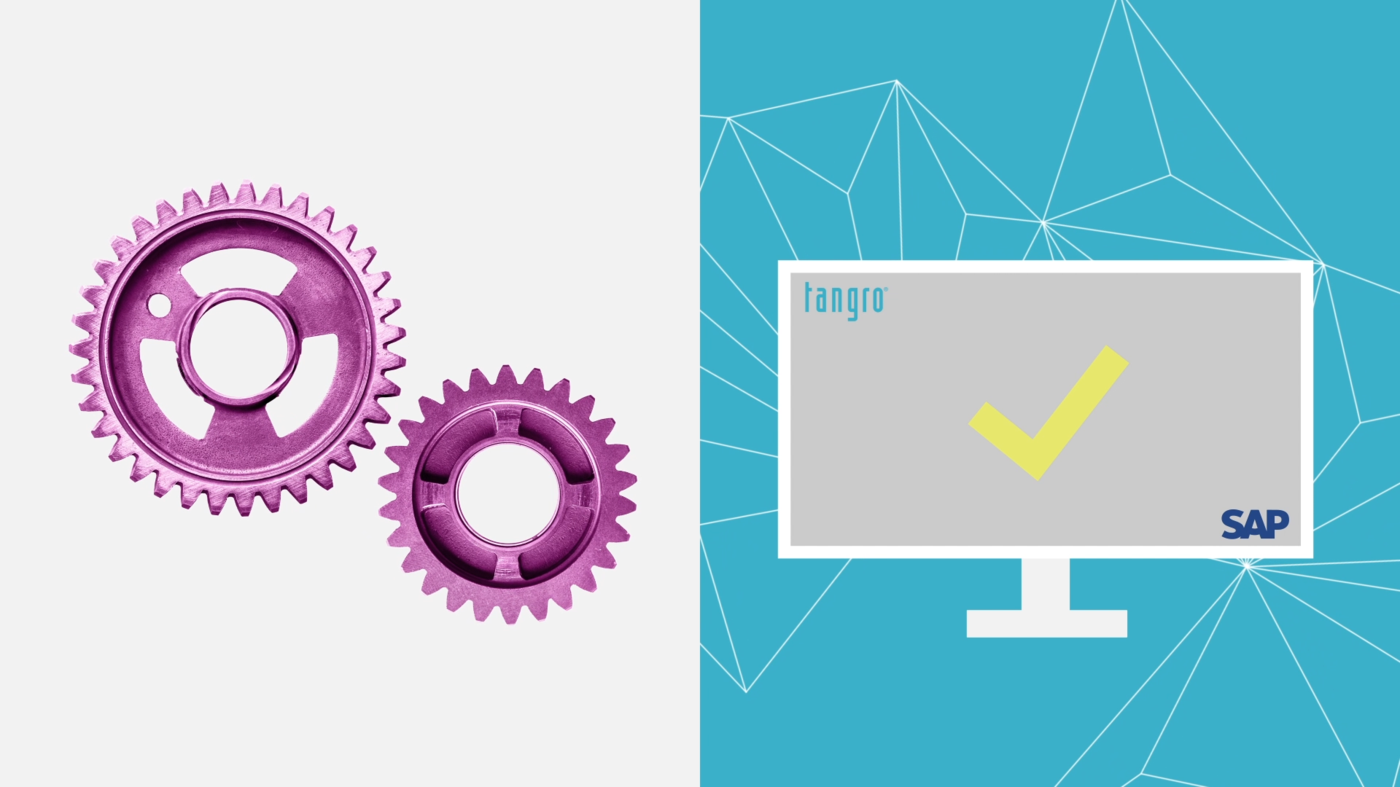
1. Electronic processes for all documents
Intelligent solutions automatically recognize and interpret the contents of invoice documents and process them directly in the ERP system.. Regardless of whether they were originally received as paper documents by mail, as PDFs by e-mail or EDI. All documents received are available in a dgital form and are listed in a central invoice receipt jorunal. Thus they ca be checked and processed in the home office. Release workflows also run electronically. The responsible employees can view and edit them via mobile devices, regardless of location.
2. Cost savings
Digitized processing of incoming invoices in this way reduces manual effort in accounting. Employees can devote themselves to value-adding tasks. Document turnaround times are accelerated because the system automatically recognizes and processes content. This speeds up the processing of payments and ultimately saves costs because cash discount deadlines are met.
3. Complete transparency
The entire process becomes completely transparent: at any time, it is clear which invoices are in circulation and which are still open. In the inbox, the finance team can see the status of each individual document at a glance and knows at any time who is processing an invoice. Lengthy searches for a document are a thing of the past. Even in retrospect, it is always visible who has processed which document and when.
4. Fully automated processes
If the system detects no discrepancies, the invoice can be posted directly in the background if desired. The same applies to invoices received via EDI or in ZUGFerD or XInvoice format. These documents are fully machine-readable and can be posted directly. Intervention of employees is no longer necessary.
5. High quality of data
And if there are any discrepancies, they are immediately detected by the seamless processing and electronic checking processes and can be corrected. Data quality increases significantly in this way.

6. Optimization end-to-end
Those who think holistically and proceed methodically achieve improvements across departments and process chains. For accounting as the final step in the procurement process, this means: If the preliminary processes are well organized and the ordering system already functions perfectly, then accounting will run smoothly in the end. If requirements are already recorded in the system and account assignment is also clarified at this early stage, then the amount of manual work in invoice processing is greatly reduced. Reconciliation with the purchase order takes place automatically. The system also automatically compares incoming order confirmations with the order data. The software also checks the delivery bill automatically. The goods receipt is quickly posted.
7. Harmonized systems
Holism should also be understood in technological terms. Digitization solutions in the area of finance integrate sensibly into the company's system landscape. If the systems are harmonized, then data can be shared within the company. When evaluating the new document processing tool, the focus should therefore be on ensuring that the solution is fully integrated with SAP and that the tool is S/4HANA capable. The automated processing of incoming documents creates digital processes in finance and accounting that successfully help through the current crisis. And continue to have an effect even afterwards.